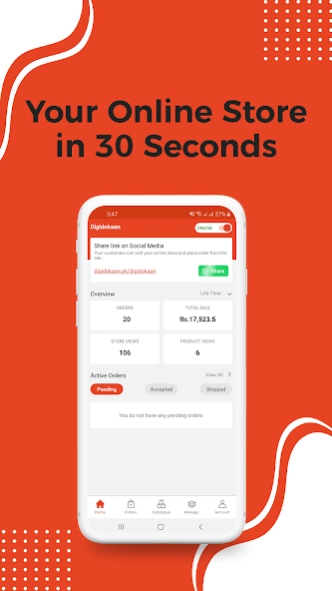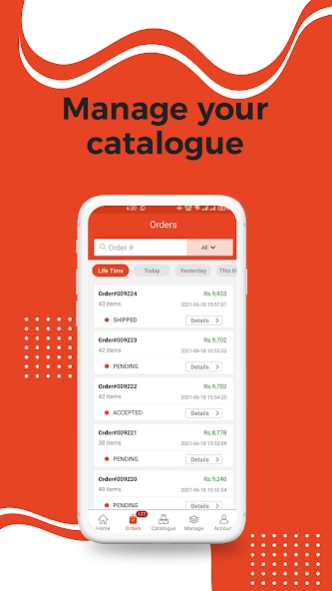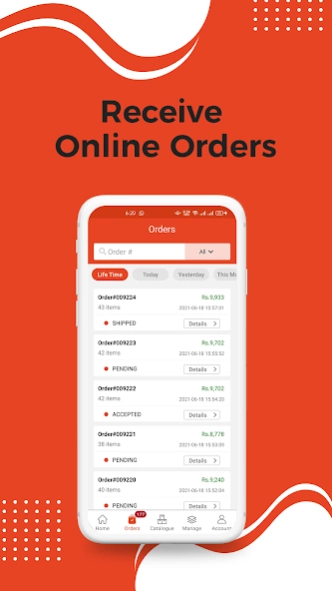Digi Dokaan-Build Online Store 4.2.1
Free Version
Publisher Description
Digi Dokaan-Build Online Store - Create Your Digital Store in Just 15 Seconds With Digi Dokaan| Earn Cash Online
DigiDokaan helps you launch your online store in 30 seconds. With DigiDokaan, you can make a beautiful and professional-looking product catalog on your phone and can share it easily with your customers.
With DigiDokaan’s easy share option you can grow your business by sharing your beautiful catalogs on social media platforms like Facebook, Instagram, Pinterest, and major messaging app like WhatsApp, WhatsApp for Business, Telegram, Messenger, etc.
👉 In 4 simple steps, you can start using DigiDokaan:
1. Enter your Business Name, Address and start adding your products/catalogs.
2. Your Digital Dokaan will be created instantly with your business name and your Store Link will be visible on dashboard.
2. Share store/product/catalog links with anyone on WhatsApp.
3. As soon as you get any new order, you will receive a notification along with the customer's name, address and verified mobile number.
4. Deliver the order to your customer's location and mark the order as "Delivered".
🤔 Who DigiDokaan is for?
DigiDokaan is for anyone who wants to take their business online and sell products or services through social media platforms or online messaging services like WhatsApp. Businesses which are using DigiDokaan –
Grocery / Kiryana shop owners
Paan, Sweet, and Juice stores
Fruits and Vegetable shops
Cloths and footwear stores
Salon, Beauty and Boutique Shop
Jewelry and handicrafts
Cleaners and Dryers
Studio and Photographers
Designers and Independent Makers
Furniture & Carpenter Services
Tiffin, Restaurants and Catering Services
Hobbyists, and dropshipping business owners.
🤩 DigiDokaan Features:
- 0 % fees on transactions, means we do NOT charge any commission
- Multiple devices support
- Add unlimited products or services
- Set prices and quantities available
- Edit or update existing product details
- Turn on or off product availability
- Manage orders and inventory
📦 Manage Orders:
Keep track of all accepted, shipped, or delivered orders for each of your stores.
Assign and separate declined or pending orders.
📈 Review Store Performance:
Track stats like Store views, Product views, Number of Orders, and Sales by day, week, or month
📤 Sell on WhatsApp and Social Media:
With DigiDokaan app you can share your store on WhatsApp, WhatsApp for Business, or on Facebook, and other social media platforms.
Share a specific product or catalog with your customers.
DigiDokaan is now available in English, Roman Urdu & Urdu (اردو).
Made with ❤️ in Pakistan.
About Digi Dokaan-Build Online Store
Digi Dokaan-Build Online Store is a free app for Android published in the Office Suites & Tools list of apps, part of Business.
The company that develops Digi Dokaan-Build Online Store is DigiKhata Business Apps. The latest version released by its developer is 4.2.1.
To install Digi Dokaan-Build Online Store on your Android device, just click the green Continue To App button above to start the installation process. The app is listed on our website since 2024-04-08 and was downloaded 4 times. We have already checked if the download link is safe, however for your own protection we recommend that you scan the downloaded app with your antivirus. Your antivirus may detect the Digi Dokaan-Build Online Store as malware as malware if the download link to com.androidapp.digidukaan is broken.
How to install Digi Dokaan-Build Online Store on your Android device:
- Click on the Continue To App button on our website. This will redirect you to Google Play.
- Once the Digi Dokaan-Build Online Store is shown in the Google Play listing of your Android device, you can start its download and installation. Tap on the Install button located below the search bar and to the right of the app icon.
- A pop-up window with the permissions required by Digi Dokaan-Build Online Store will be shown. Click on Accept to continue the process.
- Digi Dokaan-Build Online Store will be downloaded onto your device, displaying a progress. Once the download completes, the installation will start and you'll get a notification after the installation is finished.